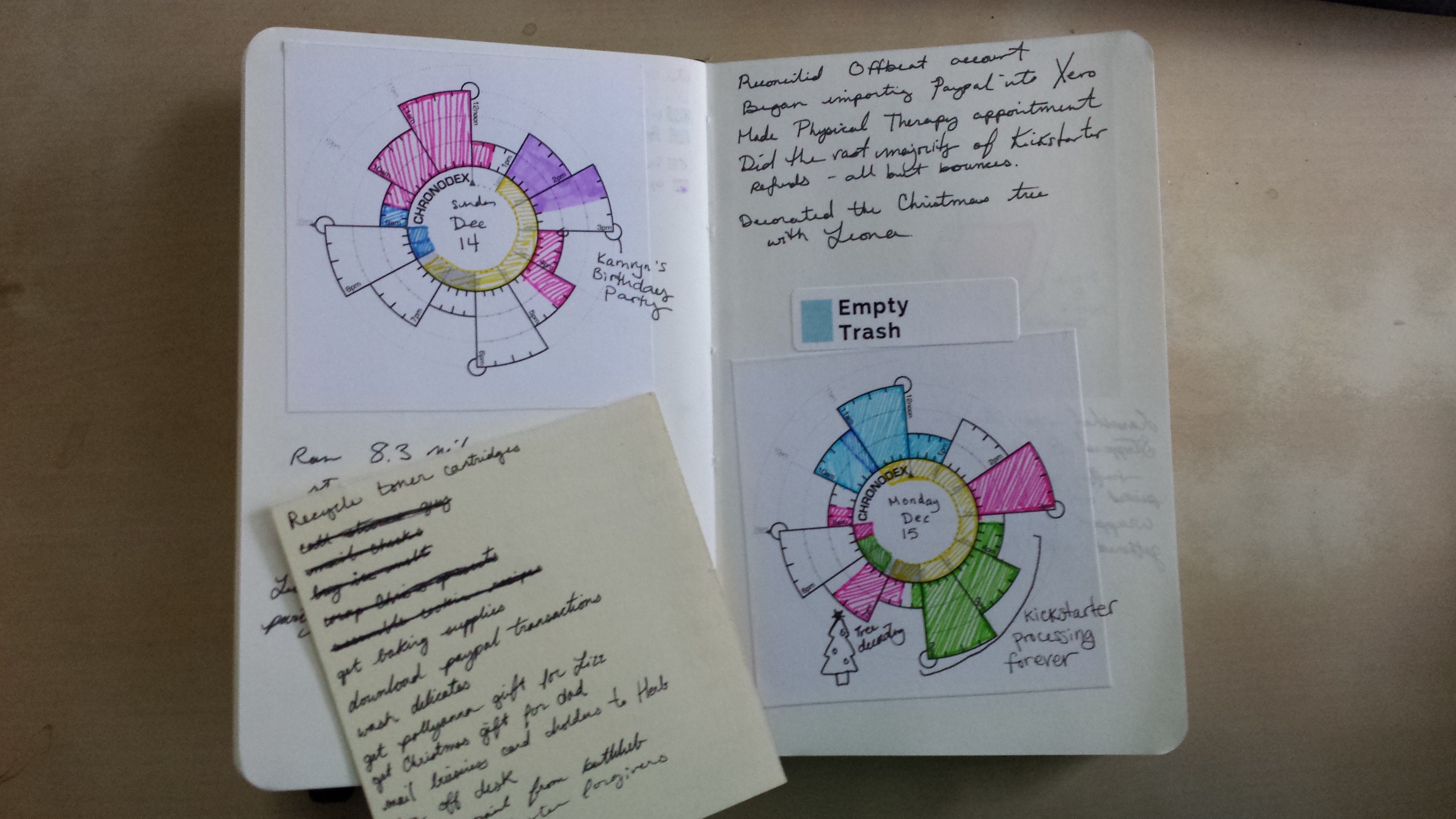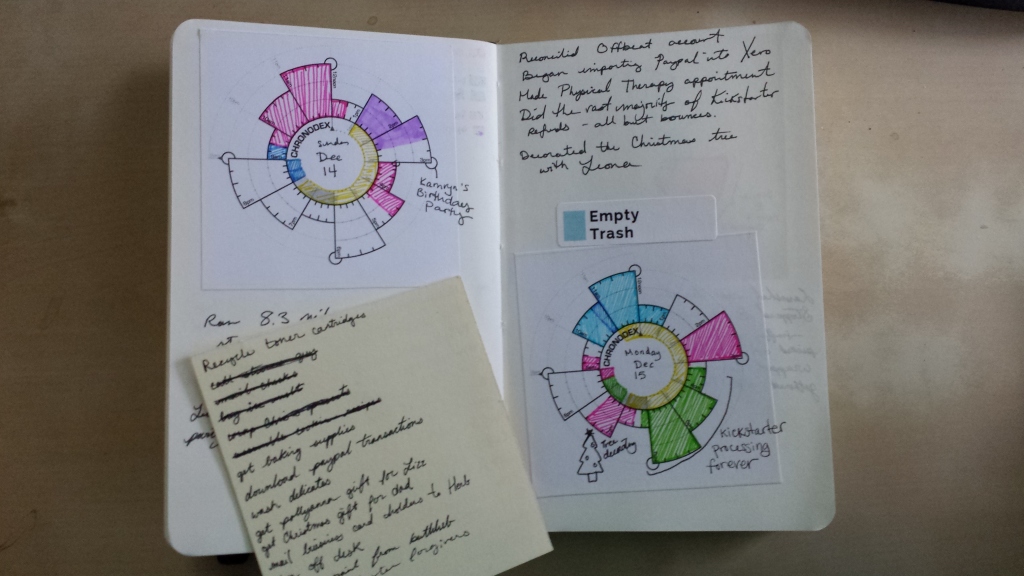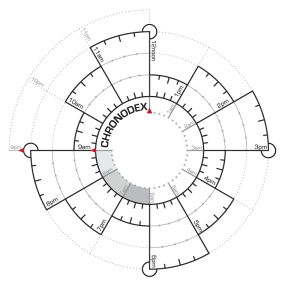For the past few months I’ve been waking up in a cold sweat freaking out about things I forgot to take care of. A lot of it is little, like forgetting to schedule a hair appointment until after they’ve closed for the day. Some of it is bigger, like the Kickstarter I did a few years ago that fizzled out (more on that in another post) and a few things are huge, like the fact that I completely bungled my corporate tax filings for the last 3 years.
With some nudging from my therapist and support from my husband I finally managed to get on top of things. My to-do list has gone from “deal with 3 years of back taxes” to more mundane stuff like “clean up the dried paint in the bathroom.” I used a handful of different strategies to gain control, which I’ll detail in a sec, but the biggest key to staying motivated has been to turn it into something like an art project.
Step 1: I wrote down everything I was putting off
AKA I made a to-do list, but with some very specific guidelines.
First, everything on the list had to be something I’d been putting off for a while. None of my normal daily/weekly chores got put on there. Although I hate going to the grocery store, hunger will eventually lead me there so I don’t need to put it on my list of terrible to-dos.
Second, if it was a big task (like “unfuck my accounting”) I wrote down only the first step in the process. Whatever was on the list had to be eminently doable (if sucky). So instead of unfuck my accounting I wrote call accountant. Luckily I had the name of a good accountant already. If I hadn’t, I would have written find an accountant.
And most importantly, I limited the list to what would fit on a post-it note. I’m not rattling off every task I could possibly hope to accomplish in the next month, just the stuff I really need to get around to.
Step 2: I dedicated an hour a day to working on my list
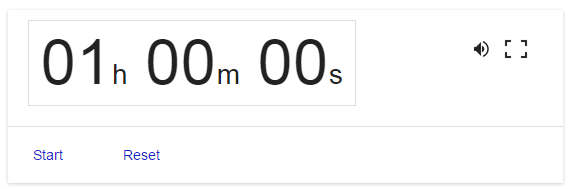 This was my therapist’s idea and at first I balked. An hour? Where am I going to find an extra hour? And then I thought what do I even do in a day? Because I work from home, freelance, my work and my meta-work and my home life and my hobbies sometimes start to blend together. In order to find that extra hour I had to tease them apart and work more efficiently.
This was my therapist’s idea and at first I balked. An hour? Where am I going to find an extra hour? And then I thought what do I even do in a day? Because I work from home, freelance, my work and my meta-work and my home life and my hobbies sometimes start to blend together. In order to find that extra hour I had to tease them apart and work more efficiently.
Once I committed myself to the hour I could no longer engage in productive procrastination to avoid my terrible tasks. I set a timer and sat down with my list. During the hour I only worked on things that appeared on that list. After a week the list was dwindling. Two weeks in I’ve cleared out everything on the original list – some of which had been there for years.
Step 3: I started logging what I was doing with Chronodex
This is where the wacky circle thing comes in.
Chronodex was designed as a paper planner. The circle represents a clock, and each wedge is an hour. The different sizes of the wedges just make it easier to differentiate them. It’s meant for folks who primarily care about 9am to 9pm, as midnight to 9am are on the interior of the circle and 9pm to midnight are sort of ghosted around the exterior. If you shade in your various appointments and responsibilities you have a nice visualization of your day.
I have google calendar for appointments, but I use Chronodex to record what I’ve done in a day. Rather than print out an entire 6 months of dated pages I printed a bunch of blank Chronodex cores on sticker paper and slap one in my Moleskine notebook each day. This allows me the flexibility to take up more/less space as needed on any given day. I use different colored pens to shade in what I did: billable work, meta-work, family time, exercise, sleep, terrible to-do time.
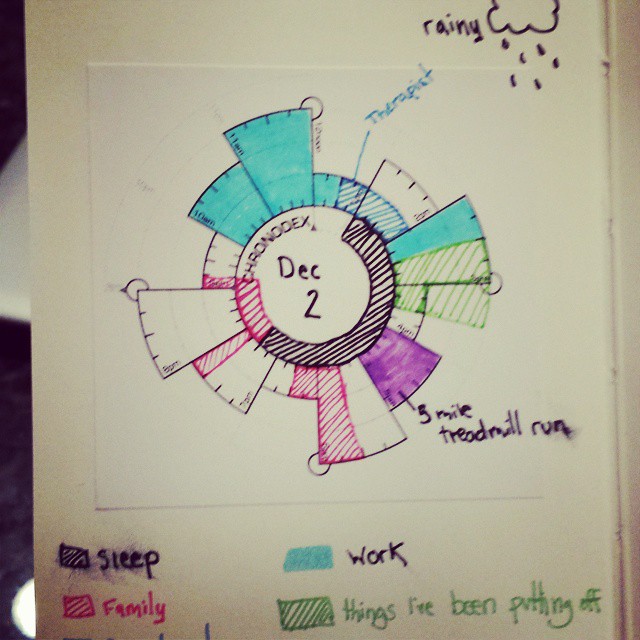
If you look through the gallery of how people use Chronodex, everyone uses it a little differently. There’s no right or wrong way to shade in the wedges, that’s where the art project comes in.
Once I started accounting for my time, some really important things happened. I started to feel better about myself because I was acknowledging the things I accomplished in a day. I started thinking about my time in 15 minute blocks which has helped me focus a lot on the task at hand. I am better at stopping myself from jumping between work, home, and play because I’ve internalized that I’m “in a work block” or “in a family block.” When I take a break I take a full 15 or 30 minute break instead of just shoving food in my face while sitting at my keyboard. My reward for being productive is that I get to shade in that time on my Chronodex afterwards.
Step 4: I started having time for chores
Now that I’ve been dedicating all this time to my terrible to-dos, I don’t actually need the full daily hour to do them anymore. It’s tempting to us that time for goofing off, but instead I’ve started adding some routine chores into my schedule. This is the stuff I should be doing but often don’t and then either a) it gets gross or b) my husband takes care of it and pretends not to secretly resent what a slob I am.
This is not the first time I have tackled chores with an overly complicated art project. Behold:
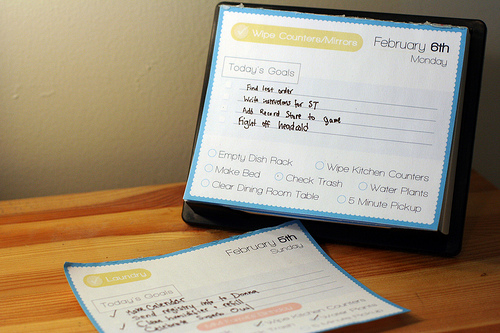
That project served me very well. It fell by the wayside when we moved and I had a bigger house with WAY MORE THINGS that needed doing. Also I reinstalled windows and no longer have a python environment handy to generate the pages.
The biggest problem I have with a pre-printed list of chores though is that it becomes your tyrant instead of a tool. If you fall behind you have this paper trail of failure plus the question of “do I just skip those chores or is my entire day now going to be nothing but cleaning?”
For this iteration I printed out a bunch of common chores onto some return address labels. Apparently you all have a boner for labels, because this was one of my most liked items on Facebook this week.

I cut them into sets of 8 or so and keep a sheet of them alongside my to-do list in my notebook (which I use as a bookmark). When I do a chore, I put that sticker on the page. The colors mean nothing; I just like colorful things. This is basically a more boring version of what you might use for a 7 year old. The stickers behave sort of like a repeating to-do list. I limit these chores to things I can do in 15 minutes or less.
Step 5: Profit
Actually I think the only people profiting here are the label companies. But I sleep better at night now that I no longer have a list of years-old to-do items hanging over my head.
My biggest takeaway from this is that I do better with accountability than expectation. Which is to say, when I plan my chores or tasks for the week out in advance I never seem to live up to the standard I’m setting. But if I hold myself accountable to what I’ve accomplished each day – regardless of what it is – I can get a lot done.
I love the flexibility stickers offer me. I can skip a day or do something different tomorrow and it’s not this weird scar in my notebook. On weekends I don’t usually need to be such a taskmaster, so unless I’ve got a lot going on I don’t bother.
And most importantly, this works because I am highly motivated by charts and graphs. Seriously. I cleaned my office bathroom yesterday expressly so I could get a sticker. I focus on work instead of checking Facebook just so I can shade that 15 minute wedge in blue. If the idea of sitting down with a pack of multicolored pens doesn’t fill you with excited anticipation, this won’t help you at all.

Frequently Asked Questions
Doesn’t this take kind of a while?
Yes. I spend about 15 minutes a day updating my stupid Chronodex. But I consider it time well spent because I’m actually getting things done the rest of the day instead of checking Facebook 500 times.
What about free/leisure time?
I experimented with shading in those things too after the fact and it was just too much for my taste. I like the visual effect the space has when I don’t have a scheduled task.
Where can I learn more about Chronodex?
This lady wrote up a good blog post on it.
Can I have the files you used to make the stickers?
Yes.
Chronodex core sheet – full sheet sticker: PSD PDF
Chore stickers – Avery 8167: PSD PDF